I am using ngmap and angularjs to create markers in google map. All ok, but when I zoom out in the map the markers move.
My Code:
var app = angular.module('dataview', ['ngMap'])
app.controller('DataViewCtrl', function($scope, $http)
{
$scope.markers=[{lat:30.2817, lng:-81.5273},{lat:30.6824, lng:-81.9680},{lat:31.0004, lng:-82.1580}];
$scope.mapcenter={lat:$scope.markers[0].lat, lng:$scope.markers[0].lng};
}<script src = 'http://maps.google.com/maps/api/js?v=3&sensor=true'></script>
<script src = '/assets/vendor/ngmap/build/scripts/ng-map.min.js'></script>
<map center="{{mapcenter.lat}}, {{mapcenter.lng}}" zoom="5" ng-if="is_map" style="height: 500px;">
<marker ng-repeat="pos in markers" position="{{pos.lat}}, {{pos.lng}}"></marker>
</map>Resul OK
Bad Resul (when zoom out)