The diagram has over 40 tables, most of them have a primary key defined.
For some reason there is this one table, which has a primary key defined, but that's being ignored when I export the model to a DDL script.
This is the "offending" key (even though it's checked it is nowhere to be found on the generated DDL script):
Has anybody had the same problem? Any ideas on how to solve it?
[EDIT] This is where the key is defined:
And this is the DDL preview (yes, the primary key shows up there):
This is what happens if I try to generate the DDL for just that table (primary key still not generated):