Im having trouble setting a programmatically allocated UILabel to be centered in my NavigationItem's titleView. Im even setting the NSAlignment to be NSAlignmentCenter. Here's an image of what it looks like:
As you can see.. I have no right UIBarButtonItem in use, but this shouldn't be keeping the text from being centered? Here's the code, in the viewDidLoad:
//Set the title of navBar----------
UILabel *navTitleLabel = [[UILabel alloc] initWithFrame:CGRectMake(0, 0, 320, 40)]; //0 0 320 10
navTitleLabel.backgroundColor = [UIColor clearColor];
navTitleLabel.textAlignment = NSTextAlignmentCenter;
navTitleLabel.textColor=[UIColor whiteColor];
navTitleLabel.text = @"IMG";
[navTitleLabel setFont: [UIFont fontWithName:@"BullettoKilla" size:16]];
self.navigationItem.titleView = navTitleLabel;
What am I doing wrong?