Disclaimer - A * denotes somewhere where I wasn't able to post what I wanted, since this is my first ever post on stack overflow, so I instead explain what I wanted to display. :)
I seem to be having a problem with getting a rolled theme from Jquery UI to work correctly. First when I open the example file given in the download it looks like this.
Everything in general looks scrunched up like that, like there isn't any padding, margins, borders, etc.
The next image is JQueryUI base theme, base/all.css being implemented on my site.
Looks correct, but it's not what I want JqueryUI to look like. Below, is me trying to implement the theme theme/jquery-ui.css instead of the base and I get the same result as in the example.
*I had wanted to include a link to the theme being implemented on my site, but I don't have enough reputation to include more than 2 links. Anyways, it looks the exact same as how it looks in the example html.
The weird thing is when I am "rolling" the theme on the website everything looks how I would expect it to. For reference to my theme, here is the link to it.
*Ok another lie no link, but even downloading one of the Jquery UI themes from the roller gallery I get the same scrunched up results.
I'm wondering if I'm just misunderstanding how to use the theme? My understanding is you can just replace the all.css with the customer jquery-ui.css. In both I have every component possible selected when downloading.