We can see above images, on hover of "create" button, two tooltips are coming. here I dont want default tooltip (small one below).
I want to show only my customize tool tip
My Code:
<style>
button[title]:hover:before {
content: attr(title);
padding: 2px 2px;
color: #333;
position: absolute;
left: 100px;
top: 320px;
z-index: 20;
white-space: nowrap;
-moz-border-radius: 2px;
-webkit-border-radius: 2px;
border-radius: 2px;
-moz-box-shadow: 0px 0px 4px #222;
-webkit-box-shadow: 0px 0px 4px #222;
box-shadow: 0px 0px 4px #222;
background-image: -moz-linear-gradient(top, #eeeeee, #cccccc);
background-image: -webkit-gradient(linear,left top,left bottom,color-stop(0, #eeeeee),color-stop(1, #cccccc));
background-image: -webkit-linear-gradient(top, #eeeeee, #cccccc);
background-image: -moz-linear-gradient(top, #eeeeee, #cccccc);
background-image: -ms-linear-gradient(top, #eeeeee, #cccccc);
background-image: -o-linear-gradient(top, #eeeeee, #cccccc);
}
</style>
<button onclick="setActionAndSubmit('id_form_workitem_create', 'create');" title="please fill all mandatory fields">
Create
</button>Please help, thanks in advance