I have made multiple attempts with this array formula but have had no luck so far. The solutions that are posted all seem similar but none have worked yet.
Here is my worksheet: https://drive.google.com/file/d/0B2SzIXxoU3dYSkYzZWU1U1dvbVE/view?usp=sharing
As you can see I am trying to pull the names of firms from the RVR tab into an array on the FPP-Vendors tab if they meet two criteria (FPP column has an "X" and result column has a "pass"). So far I can only get the array formula to return the name of Firm A, but it should pull Firm A and Firm C (and skip over Firm B, that does not have a "pass" in the result column). The named ranges in my array formula are listed on the RVR tab.