I am getting into Docker and am trying to better understand how it works out there in the "real world".
It occurs to me that, in practice:
- You need a way to version Docker images
- You need a way to tell the Docker engine (running on a VM) to stop/start/restart a particular container
- You need a way to tell the Docker engine which version of a image to run
Does Docker ship with built-in commands for handling each of these? If not what tools/strategies are used for accomplishing them? Also, when I build a Docker image (via, say, docker build -t myapp .), what file type is produced and where is it located on the machine?