I have installed the new Docker Toolbox application for the Mac using both the graphical installer (the official one) and brew cask install.
In both cases, the Virtual Machine is correctly created, but something seems to be wrong in the environment because when I try to execute docker-machine on the command line, it fails like this:
$ docker-machine env default
open /Users/adeynack/.docker/machine/machines/default/ca.pem: no such file or directory
When I try Kitematics, it fails like this:
I tried Delete VM and retry setup, without success. Any insight or idea is welcome here.
EDIT: I am already using the test build 5.0.3 of VirtualBox.