It's just interesting for me why the font size is big for non-responsive site (with no <meta name="viewport" content="width=device-width, initial-scale=1.0"> tag) on small screens? I want it to be smaller and able to zoom it in.
HTML (just two columns with some text):
<div class="s">
<div>
<h2>...</h2>
<p>..</p>
</div>
<div>
<h2>...</h2>
<p>...</p>
</div>
</div>
CSS:
body {
font: 100%/1.5 Tahoma, Geneva, sans-serif;
}
.s {
display: flex;
margin: 50px auto;
width: 1000px;
}
.s div {
background: #eee;
flex: 1 1 100%;
}
Demo is here https://jsfiddle.net/infous/3hjmc9o0/embedded/result/. You can test it with F12,Ctrl+Shift+M (device mode) in Chrome.
Demo #2 https://jsfiddle.net/infous/3hjmc9o0/3/embedded/result/ with some text in <body> that is scalable as I want.
I'd like all the text to be like in the red border above in the image.