I am currently coding a program that is pretty network intensive (100+ requests per second). As I do not have a large internet bandwidth I was interested on how much of the bandwidth the program actually takes, so I decided to take a look at task management:
However it shows 0 Mbps... I am 100% sure that at least 2 Megabits per second are used.
Why doesn't task management display the internet usage? Is it because of the Python shell itself or because of Windows 10?