In my d3.js line graph, i would like to fill a color between 2 of lines. and i need to add a boll on the start of the graph and end of the graph too. any one suggest me the correct way to do this?
here is the image, that what i am trying to make :
my js code :
function InitChart() {
var vis = d3.select("#visualisation"),
WIDTH = 1000,
HEIGHT = 500,
MARGINS = {
top: 20,
right: 20,
bottom: 20,
left: 50
},
xScale = d3.scale.linear().range([MARGINS.left, WIDTH - MARGINS.right]).domain([2000, 2010]),
yScale = d3.scale.linear().range([HEIGHT - MARGINS.top, MARGINS.bottom]).domain([134, 215]),
xAxis = d3.svg.axis()
.scale(xScale),
yAxis = d3.svg.axis()
.scale(yScale)
.orient("left");
vis.append("svg:g")
.attr("class", "x axis")
.attr("transform", "translate(0," + (HEIGHT - MARGINS.bottom) + ")")
.call(xAxis);
vis.append("svg:g")
.attr("class", "y axis")
.attr("transform", "translate(" + (MARGINS.left) + ",0)")
.call(yAxis);
var lineGen = d3.svg.line()
.x(function(d) {
return xScale(d.year);
})
.y(function(d) {
return yScale(d.sale);
})
.interpolate("basis");
vis.append('svg:path')
.attr('d', lineGen(data))
.attr('stroke', 'green')
.attr('stroke-width', 2)
.attr('fill', 'none');
vis.append('svg:path')
.attr('d', lineGen(data2))
.attr('stroke', 'blue')
.attr('stroke-width', 2)
.attr('fill', 'none');
}
InitChart();