I'm creating my first composer package. I'm testing it by pulling it into a vanilla Laravel project.
The issue I'm having is that when I require my composer package in the main Laravel composer.json file and then try to update the autoload.
My package's composer.json:
{
"name": "cschmitz/l5-simplefm",
"description": "A Laravel 5 wrapper for Soliant Consulting's SimpleFM package.",
"require": {
"soliantconsulting/simplefm": "3.0.*"
},
"license": "MIT",
"authors": [
{
"name": "cschmitz",
"email": "schmitz.chris@gmail.com"
}
],
"minimum-stability": "dev",
"autoload": {
"psr-4": {
"L5SimpleFM\\": "src/"
}
}
}
My package's folder structure in the Laravel project's vendor folder:
My Laravel project's composer.json:
{
"name": "laravel/laravel",
"description": "The Laravel Framework.",
"keywords": ["framework", "laravel"],
"license": "MIT",
"type": "project",
"require": {
"php": ">=5.5.9",
"laravel/framework": "5.1.*",
"cschmitz/l5-simplefm": "dev" // Requiring my package here
},
...
After this, I performed a composer dump-autoload. I don't get any errors from composer, but when I check my vendor/composer/autoload_psr4.php file, my namespace isn't listed in the array:
$vendorDir = dirname(dirname(__FILE__));
$baseDir = dirname($vendorDir);
return array(
...
'App\\' => array($baseDir . '/app'),
// I expected to see `'L5SimpleFM\\' => array($vendorDir . '/cschmitz/L5SimpleFM/src')` as the last key of this array, but nothing shows past the App key
);
I looked around online and on stackoverflow, but the various answers and suggestions I found didn't resolve the issue.
Can anyone see what I'm missing?
Update
Per Alexandru Guzinschi's answer, I tried telling my Laravel project that there was a local composer repository to inspect by adding the following block into my Laravel project's composer.json file:
"repositories":[
{
"type": "vcs",
"url": "../cschmitz/L5SimpleFM"
}
],
I then moved the package folder starting at the cschmitz directory out to the same level of my laravel project. The file structure looks like this now:
LaravelProjectFolder/
composer.json
cschmitz/
L5SimpleFM/
composer.json
Initially I ran into the error "No driver found to handle VCS repository vendor/cschmitz". After reading a bit I found that to be able to use this kind of local repository, the repo itself needs to be under version control (i.e. git, svn, etc). Makes sense. I hadn't put it under version control yet because this was just a test project used to try to develop the package.
I created a git repository at the root of my Laravel project and ran composer update. Now I'm getting the error:
[Composer\Repository\InvalidRepositoryException] No valid composer.json was found in any branch or tag of ../cschmitz/L5SimpleFM, could not load a package from it.
This is confusing because I can ls ../cschmitz/L5SimpleFM/composer.json and see the file. I can also run git ls-tree -r master --name-only and see the composer.json file in the local repository version control:
Is there something that would prevent my Laravel project from seeing the local repository's composer.json file?