I am having a hard time finding a solution to this on the web. Basically I am trying to create my own audio visualizer for the music I play on my computer, and would like Processing to analyze the audio from iTunes (or audio output from my computer) so I can jam out while I code.
I have looked into the Sound Library which Processing offers, which is a great and easy way to load a sound file into your sketch and play it back, as well as receive input from the microphone on your computer, but I see no way for this Library to receive input from iTunes (or any other media player). The documentation doesn't help very much. It would be much easier to build my visualizer if I could intercept the audio output from my computer, apposed to loading a song into my sketch and having to analyze the same song over and over...
Any suggestions?
p.s Yes I know iTunes has a built in visualizer. I want to make my own.