Inside a tmux session on iTerm2, I'm running mininet on vagrant with ubuntu/trusty64 as base box. I'm looking for a solution to start shell on multiple hosts in mininet topology in iTerm2 (ideally as new pane/tab in my existing tmux session).
Example -
# ssh into vagrant box
vagrant ssh
# create minimal topology
sudo mn --topo minimal --controller remote
# opens xterm (XQuartz) window, connected to host1
mininet> xterm h1
# starts bash on host1
mininet> h1 bash