I have a ViewPager screenslide I am implementing in my app. There are parts of images I want the user to be able to click on to open a dialog box or a website. When I was working with iOS, I did a workaround where I found the coordinates of the images on each device I was planning the user to have. This was not the best way obviously but back then I didn't plan straight on for an Android version. Now, the situation has changed and I'm starting to think this implementation would be very tedious and not practical, especially with so many Android devices out there. What would be the best way to be able to click on these parts of the images without using coordinates and hardcoding locations? Any help is appreciated! Thanks
EDIT: Here's a picture example (excuse my horrible computer drawing skills)... The black box represents the android device screen, the red box represents the whole image, the green, yellow, and blue colored boxes are the parts I want to be able to click on. Let me know if this isn't clear.