I read these links on the official Microsoft page Update a customized process template to access new features :
- http://blogs.msdn.com/b/visualstudioalm/archive/2012/05/31/how-to-configure-features-for-dozens-of-team-projects.aspx
- https://features4tfs.codeplex.com/
When I try to execute Features4tfs.2015 in debug I get this exception
System.NotSupportedException: Specified method is not supported. at Microsoft.TeamFoundation.Integration.Server.CommonStructureService.Microsoft.TeamFoundation.Framework.Server.ITeamFoundationService.ServiceStart(TeamFoundationRequestContext systemRequestContext)
on this call
ProjectFeatureProvisioningService.GetFeatures(...).
Any idea?