We are currently working on a project where we need to check if the database schema has changed everytime we start a Spoon job, since our origin is a third party database that we have little to no control.
The most obvious solution to us would be to create a script that would call a tool like apgdiff and then compare the schema to a previous generated schema file. If there was any change, we would then send a notification.
The question is basically: is this the best way to achieve this?
Any help would be appreciated.
Thanks for your time.
P.S.: I'm not sure whether stackoverflow is the best place for this kind of question so, if not, please feel free to suggest any interesting forum.