What I'm trying to achieve:
List each value from an array without displaying the empty (Null) value.
e.g Item #1, Item #1, Item #2
Current Problems: I've tried several filters todo this task, but I can't remove the empty list item (see diagram).
Thank you in advance for any assistance/help.
Controller JS:
$scope.array = ["Item #1","Item #1","","","","Item #2"];
HTML:
<md-list>
<md-list-item class="md-3-line" ng-repeat="item in array track by $index">
<div class="md-list-item-text">
<p>{{item}}</p>
</div>
<md-divider ng-if="!$last"></md-divider>
</md-list-item>
</md-list>
Visual: