This problem has had me stumped all day and I still haven't figured out a solution. If I use the delete or backspace keys nothing happens but I can still enter in text just can't delete anything. I've also found that the arrow keys are scrolling instead of moving the caret and I can't format the code which is option + command + L.
What I have tried
- Uninstalled and reinstalled Phpstorm
- updated jdk
- invalidated cache and restart
- restarted computer
- looked through settings for an issue with key maps
So far none have worked and I have no idea what is causing it, it was working fine when I logged off my computer last night. It seems to only be effecting the code editor because if you're in the settings screen or any popup all the keys work as expected and other programs are not having the issue either
I'm running Phpstorm 9.0.1 on OSX Yosemite and have been using the bundled jdk version but at the moment is using the system jdk as I installed the other one to see if it would work.
Has anyone come across this issue before I have been searching google all day and haven't found anything so i'm hoping someone has had the same issue