I have a UITextField positioned in a view next to a button. It has a trailing constraint of 8 to the button (which has a trailing constraint of 8 to the superview) and when I type long text in it, it simply scrolls along, which is I want. However, in order to retain the text typed in the field if the view is switched to another one (it's in a tab controller), I save the text in a holder variable and when it switches back to that view, I set the text in the field to the saved text.
The problem is that this causes the field to expand horizontally if the text is long enough, sometimes pushing the button off-screen, even with the trailing 8 constraint. I have tried to save the original frame of the field in a holder variable, and then after setting the text, set the frame to the saved original frame like so:
fieldFrame = messageField.frame
println(messageField.frame.width)
messageField.text = holderMessage
println(messageField.frame.width)
messageField.frame = fieldFrame
However, the field still expands, and it printed out 502.0 twice. My current thought is that the frame hasn't registered the change in width after the setting of the text in time for the println, but I'm not sure if this is correct.
Also, I've read some similar questions that suggested using a width constraint. If I use a less than or equal to width constraint on the field, will it still expand if on a device that's thinner? That is to say, since I'm currently using an any width and any height storyboard, it's wider than, say, an iPhone 6. So if I set a less than or equal to width constraint on the current width of the field, it seems possible that the field can still expand on a smaller device and not break that constraint.
Is there a better way to do such a width constraint? If not, how else can I keep the field from expanding and pushing the button offscreen?