Shiny apps use plotly's postMessage API or plotly.js, both of which expose click, hover, and zoom events. These events aren't yet exposed as callbacks to the underlying shiny server, but they are accessible with custom javascript that you can serve yourself in shiny.
Here's an example with click events:
ui.R
library(shiny)
library(plotly)
shinyUI(fluidPage(
mainPanel(
plotlyOutput("trendPlot"),
tags$head(tags$script(src="clickhandler.js"))
)
))
server.R
library(shiny)
library(plotly)
x = c(1, 2, 3)
y = c(4, 2, 4)
links = c("https://plot.ly/r/",
"https://plot.ly/r/shiny-tutorial",
"https://plot.ly/r/click-events")
df = data.frame(x, y, links)
shinyServer(function(input, output) {
output$trendPlot <- renderPlotly({
# Create a ggplot
g = ggplot(data=df, aes(x = x, y = y)) + geom_point()
# Serialize as Plotly's graph universal format
p = plotly_build(g)
# Add a new key, links, that JS will access on click events
p$data[[1]]$links = links
p
# Alternatively, use Plotly's native syntax. More here: https://plot.ly/r
# plot_ly(df, x=x,y=y,links=links)
})
})
www/clickhandler.js
$(document).ready(function(){
// boiler plate postMessage plotly code (https://github.com/plotly/postMessage-API)
var plot = document.getElementById('trendPlot').contentWindow;
pinger = setInterval(function(){
plot.postMessage({task: 'ping'}, 'https://plot.ly')
}, 100);
var clickResponse = function(e) {
plot = document.getElementById('trendPlot').contentWindow;
var message = e.data;
console.log( 'New message from chart', message );
if(message.pong) {
// tell the embedded plot that you want to listen to click events
clearInterval(pinger);
plot.postMessage({
task: 'listen', events: ['click']}, 'https://plot.ly');
plot.postMessage({
task: 'relayout',
'update': {hovermode: 'closest'},
},
'https://plot.ly');
}
else if(message.type === 'click') {
var curveNumber = message['points'][0]['curveNumber'],
pointNumber = message['points'][0]['pointNumber'];
var link;
var traces = message.points[0].data;
if(traces !== null && typeof traces === 'object') {
link = traces.links[pointNumber];
} else {
link = traces[curveNumber].links[pointNumber];
}
console.log(link);
var win = window.open(link, '_blank');
win.focus();
}
};
window.addEventListener("message", clickResponse, false);
});
Here are some more resources that might be helpful: