As for the subject, I've got problems with isotope and fluid layouts. I don't think it's really an isotope problem itself. Probably some render issue browsers have when objects are treated/positioned like isotope does.
Please see attachment. Sometimes it happens. Not always. Often, by resizing slightly the window (or sometimes just reloading) all the spaces just disappear and the layout gets right.
I think it's a quite common problem. If I take a look to thumbs dimensions in firebug, well, they're all just right. So I guess it has something to do with the browser rendering capabilities.
Any idea?