I'm trying to change the Background of a Grid by using a Visual State and a Staticresouce as the value in the Setter of the Visual State. It works just fine at Runtime but the designer shows the following error (which doesn't help me a lot):
Exception: Der Text zu diesem Fehlercode wurde nicht gefunden. (unknown error)
Stacktrace: at Windows.UI.Xaml.Hosting.XamlUIPresenter.Render() at Microsoft.VisualStudio.DesignTools.WindowsXamlDesigner.Views.WindowsUIXamlImageHost.RenderWorker() at Microsoft.VisualStudio.DesignTools.WindowsXamlDesigner.Views.WindowsUIXamlImageHost.RenderScheduler.OnRender(Object object) at Microsoft.VisualStudio.DesignTools.WindowsXamlDesigner.Views.WindowsUIXamlImageHost.RenderScheduler.b__26_0(Object o) at System.Windows.Threading.ExceptionWrapper.InternalRealCall(Delegate callback, Object args, Int32 numArgs) at System.Windows.Threading.ExceptionWrapper.TryCatchWhen(Object source, Delegate callback, Object args, Int32 numArgs, Delegate catchHandler)
Invalid attribute value Unknown for property Background. InnerException: None
This is what I tried:
<Grid x:Name="grid">
<VisualStateManager.VisualStateGroups>
<VisualStateGroup x:Name="TestGroup">
<VisualState x:Name="TestState">
<VisualState.Setters>
<Setter Target="grid.(Panel.Background)" Value="{StaticResource BackgroundBrush}" />
</VisualState.Setters>
</VisualState>
</VisualStateGroup>
</VisualStateManager.VisualStateGroups>
</Grid>
<ResourceDictionary
xmlns="http://schemas.microsoft.com/winfx/2006/xaml/presentation"
xmlns:x="http://schemas.microsoft.com/winfx/2006/xaml">
<SolidColorBrush x:Key="BackgroundBrush" Color="Black"/>
</ResourceDictionary>
<App>
...
<App.Resources>
<ResourceDictionary>
<ResourceDictionary.MergedDictionaries>
<ResourceDictionary Source="Resources/Test.xaml"/>
</ResourceDictionary.MergedDictionaries>
</ResourceDictionary>
</App.Resources>
</App>