Following @thelatemail's suggestion, I decided to make my edit into an answer. My solution is based on @thelatemail's answer.
I wrote a small function to draw curves, which makes use of the logistic function:
#Create the function
curveMaker <- function(x1, y1, x2, y2, ...){
curve( plogis( x, scale = 0.08, loc = (x1 + x2) /2 ) * (y2-y1) + y1,
x1, x2, add = TRUE, ...)
}
A working example is below. In this example, I want to create a plot for a taxonomy with 3 levels: parent --> 2 children -- > 20 grandchildren. One child has 12 grandchildren, and the other child has 8 children.
#Prepare data:
parent <- c(1, 16)
children <- cbind(2, c(8, 28))
grandchildren <- cbind(3, (1:20)*2-1)
labels <- c("Parent ", paste("Child ", 1:2), paste(" Grandchild", 1:20) )
#Make a blank plot canvas
plot(0, type="n", ann = FALSE, xlim = c( 0.5, 3.5 ), ylim = c( 0.5, 39.5 ), axes = FALSE )
#Plot curves
#Parent and children
invisible( mapply( curveMaker,
x1 = parent[ 1 ],
y1 = parent[ 2 ],
x2 = children[ , 1 ],
y2 = children[ , 2 ],
col = gray( 0.6, alpha = 0.6 ), lwd = 1.5 ) )
#Children and grandchildren
invisible( mapply( curveMaker,
x1 = children[ 1, 1 ],
y1 = children[ 1, 2 ],
x2 = grandchildren[ 1:8 , 1 ],
y2 = grandchildren[ 1:8, 2 ],
col = gray( 0.6, alpha = 0.6 ), lwd = 1.5 ) )
invisible( mapply( curveMaker,
x1 = children[ 2, 1 ],
y1 = children[ 2, 2 ],
x2 = grandchildren[ 9:20 , 1 ],
y2 = grandchildren[ 9:20, 2 ],
col = gray( 0.6, alpha = 0.6 ), lwd = 1.5 ) )
#Plot text
text( x = c(parent[1], children[,1], grandchildren[,1]),
y = c(parent[2], children[,2], grandchildren[,2]),
labels = labels,
pos = rep(c(2, 4), c(3, 20) ) )
#Plot points
points( x = c(parent[1], children[,1], grandchildren[,1]),
y = c(parent[2], children[,2], grandchildren[,2]),
pch = 21, bg = "white", col="#3182bd", lwd=2.5, cex=1)