I have a project originally developed as a .dll project in MFC but I want to convert this project to an .exe application. I have changed project settings as shown below but it didn't help.
Edit: Further I have changed Linker properties as Project properties -> Linker -> General -> Output file .. set to .. .Debug\DirBkgndExt.exe
When I compiled then I'm getting following error.
I googled it, and on some blogs, people are suggesting to copy paste everything from existing project to a new project of executable types. Since this project is bit huge, so that option doesn't sounds good.