I am making use of a custom JTable and AbstractTableModel, but have encountered some interesting behavior when it comes to highlighting/selecting rows.
Alright, upon startup my table looks like so, which is good:
But unfortunately, selecting a row gives me this:
This occurs in two ways:
When a row in the editable "Boolean" column is clicked, there is a quick flash that looks like the above picture before the entire row is highlighted.
When the row divider directly below a row is clicked in the "Boolean" column. In this case, the table stays like the above picture until another row is selected.