I have Eclipse Galileo version with Java 1.8 machine and it's not running.
I also have another newer version which is running well, but I need to use this exact version.
What can I do to fix it?
EDIT 1: The Java version is 1.7 and not 1.8
Attached the message that I got:
**EDIT 2: The main reason why I need this exact Eclipse version, it's because that I don't JBoss server in this list: