I want to edit row and col names in my pheatmap or eventually delete and add new row and col names to be edited. In this case I will set show_colnames and show_rownames to FALSE.
library("pheatmap")
pheatmap(scale(dat), show_colnames = T, show_rownames = T,legend = TRUE,
cluster_rows=F, cluster_cols=F, border_color = "grey60")
Can somebody help me thanks.