I've been using Picasso's library to load images into my gridview in my application and it works and looks exactly as I'd like. But users are telling me that the images are loading very slowly. I know that this is because of poor network speed and Picasso is loading my full images which are very big and then resizing them to fit my image view. So I tried using glide which loads the images in almost twice the speed but on some images it's not keeping the structure like Picasso does. For example Picasso loading images looks like
Whilst glide loading them has different states here's what it loads initially
and then after scrolling it looks like
and then eventually after lots of scrolling it looks like
I am pretty confident that this is due to my images sizes all being different and also it seems that making my placeholder image a different size has an effect but what I want to know is how do I get glide to keep its initial state, or how do I get Picasso to load quicker? I've heard lowering the color format from 888 to 565 has a dramatic effect, can anybody lend me there two cents? Thanks for any and all suggestions
EDIT
this is my imageview
<ImageView
android:layout_width="match_parent"
android:layout_height="wrap_content"
android:scaleType="fitXY"
android:id="@+id/imageView"/>
this is how i was calling picasso
Picasso.with(getActivity())
.load(mThumbIds[position])
.placeholder(R.drawable.placeholder)
.fit()
.into(imageView);
return imageView;
and this is how i am now calling glide
Glide.with(getActivity())
.load(mThumbIds[position])
.asBitmap()
.placeholder(R.drawable.placeholder)
.diskCacheStrategy(DiskCacheStrategy.ALL)
.fitCenter()
.error(R.drawable.ic_photos)
.into(imageView);
return imageView;
and if it matters this is my gridview
<GridView
android:layout_width="fill_parent"
android:layout_height="fill_parent"
android:layout_margin="5dp"
android:id="@+id/gridview"
android:numColumns="2"
android:gravity="center"
android:drawSelectorOnTop="true"
android:listSelector="@drawable/ripple"
android:stretchMode="columnWidth"
>