I want to reconstruct the position in view space from depth buffer texture. I've managed to set the depth buffer shader resource view into shader and I believe there's no problem with it.
I used this formula to calculate the pixel position in view space for each pixel on the screen:
Texture2D textures[4]; //color, normal (in view space), depth buffer (as texture), random
SamplerState ObjSamplerState;
cbuffer cbPerObject : register(b0) {
float4 notImportant;
float4 notImportant2;
float2 notImportant3;
float4x4 projectionInverted;
};
float3 getPosition(float2 textureCoordinates) {
//textures[2] stores the depth buffer
float depth = textures[2].Sample(ObjSamplerState, textureCoordinates).r;
float3 screenPos = float3(textureCoordinates.xy* float2(2, -2) - float2(1, -1), 1 - depth);
float4 wpos = mul(float4(screenPos, 1.0f), projectionInverted);
wpos.xyz /= wpos.w;
return wpos.xyz;
}
, but it gives me wrong result:
I calculate the inverted projection matrix this way on CPU and pass it to pixel shader:
ConstantBuffer2DStructure cbPerObj;
DirectX::XMFLOAT4X4 projection = camera->getProjection();
DirectX::XMMATRIX camProjection = XMLoadFloat4x4(&projection);
camProjection = XMMatrixTranspose(camProjection);
DirectX::XMVECTOR det; DirectX::XMMATRIX projectionInverted = XMMatrixInverse(&det, camProjection);
cbPerObj.projectionInverted = projectionInverted;
...
context->UpdateSubresource(constantBuffer, 0, NULL, &cbPerObj, 0, 0);
context->PSSetConstantBuffers(0, 1, &constantBuffer);
I know that this calculations for vertex shader was ok (so I guess that myCamera->getProjection() returns good result):
DirectX::XMFLOAT4X4 view = myCamera->getView();
DirectX::XMMATRIX camView = XMLoadFloat4x4(&view);
DirectX::XMFLOAT4X4 projection = myCamera->getProjection();
DirectX::XMMATRIX camProjection = XMLoadFloat4x4(&projection);
DirectX::XMMATRIX worldViewProjectionMatrix = objectWorldMatrix * camView * camProjection;
constantsPerObject.worldViewProjection = XMMatrixTranspose(worldViewProjectionMatrix);
constantsPerObject.world = XMMatrixTranspose(objectWorldMatrix);
constantsPerObject.view = XMMatrixTranspose(camView);
But maybe I've calculated the inverted projection matrix in a wrong way? Or did I make another mistake?
edit
As @NicoSchertler spotted, the 1 - depth part in shader was an mistake. I've changed it to depth - 1 and made some minor changes in textures' format etc. I have such an result for now:
Note that this is for different camera's angle (as I don't have the earlier one anymore). Here's the reference - normals in view space:
It looks somehow better, but is it all right? It looks strange and not very smooth. It's a precision problem?
edit 2
As @NicoSchertler suggested the depth buffer in DirectX should use [0...1] range. So I've changed depth - 1 to depth to have:
float depth = textures[2].Sample(ObjSamplerState, textureCoordinates).r;
float3 screenPos = float3(textureCoordinates.xy* float2(2, -2) - float2(1, -1), depth);// -1); //<-- the change
float4 wpos = mul(float4(screenPos, 1.0f), projectionInverted);
wpos.xyz /= wpos.w;
return wpos.xyz;
But I got that result: