In my Facebook account, where can I find these application IDs, secret key, all?
9 Answers
You should use the Developer App.
On the right is a section titled "My Applications" from which you can select an application to see its information.
You can also go straight here as well, which will list your apps on the left.
- 9,222
- 4
- 28
- 39
- 105,256
- 31
- 182
- 206
-
1That url asks for a password, my normal account password doesn't work. Do you have to sign up for something else? – Neros Feb 02 '12 at 06:36
-
1Nevermind it seems chrome was having trouble getting past that page, in Firefox the page actualy works when you input your password. – Neros Feb 02 '12 at 06:50
-
2**One important thing...** You have to be logged into your **personal account** not business account when following these directions. – user2779151 Sep 14 '13 at 12:11
-
You must be logged in as an administrator of the app for this to work. – Timo Huovinen Jan 15 '14 at 09:33
From 2018:
Go to Settings -> Basic -> App Secret (type your password and you're ready to go).
- 978
- 7
- 15
-
1The full path is: (1) https://developers.facebook.com/ (2) My Apps > [select your app] (3) on the left underneath Dashboard, click on Settings (4) and then what @vljs said – MrColes Dec 14 '18 at 17:05
Just simply click on your app name and look on your right, you app id should be there
For your app secret, u have to click show.
Hope that helps !
- 54,650
- 106
- 352
- 604
-
After Use this App Id my application i am getting error like "You are not logged in". – SANDEEP Dec 19 '16 at 09:34
-
-
Make a Facebook app with these simple steps I have written below:
- Go to Developer tab and click on it.
- Then go to Website Option.
- Enter the app name which you have want.
- Click on Create Facebook App.
- After this you have to choose category, you can choose App for Pages.
- Your AppId and Appkey is created automatically. The AppSecretKey is obfuscated. You can click on the show button to see your AppId and AppSecurityKey.
Peter's post is pretty much spot on, but if you want to learn how to navigate to it yourself here are the instructions:
On the left hand menu, you need to click "more", then you'll see "Developer", click on it. Afterwards you'll be presented with a page where your apps are listed under "My Applications" click on "See my applications". You can find all your API Key, secrets, and IDs there.
- 59
- 2
It is under Account -> Application Settings, click on your application's profile, then go to Edit Application.
- 30,738
- 21
- 105
- 131
- 1,751
- 13
- 8
-
-
huh ? it was there for my created apps. for every apps listed in application settings, the should be 2 links, Edit Settings and Profile, the Edit Application is after you clicked on Profile link, unless you do not have the rights to edit the app – Puaka Jul 08 '10 at 13:29
-
gOT ERROR Fatal error: Uncaught CurlException: 60: SSL certificate problem, verify that the CA cert is OK. Details: error:14090086:SSL routines:SSL3_GET_SERVER_CERTIFICATE:certificate verify failed thrown in E:\wamp\www\facebook-php-sdk-71d9a52\src\facebook.php on line 511 – Bharanikumar Jul 08 '10 at 13:35
-
i see.. you're using the API right ? you need to add these CURL options in facebook.php CURLOPT_SSL_VERIFYPEER => false its under public static $CURL_OPTS... find it – Puaka Jul 08 '10 at 13:50
-
i added the that snippet ' public static $CURL_OPTS = array( CURLOPT_CONNECTTIMEOUT => 10, CURLOPT_RETURNTRANSFER => true, CURLOPT_SSL_VERIFYPEER => false, CURLOPT_TIMEOUT => 60, CURLOPT_USERAGENT => 'facebook-php-2.0', );' but still i has error Fatal error: Uncaught CurlException: 60: SSL certificate problem, verify that the CA cert is OK. Details: error:14090086:SSL routines:SSL3_GET_SERVER_CERTIFICATE:certificate verify failed thrown in E:\wamp\www\facebook-php-sdk-71d9a52\src\facebook.php on line 511 – Bharanikumar Jul 08 '10 at 13:53
-
not sure which version you are using, but i have 2 versions, 2.0.4 and 2.0.5 both, no need to add the options, its already there, you just need to add 1 extra line. so here is mine : public static $CURL_OPTS = array( CURLOPT_CONNECTTIMEOUT => 10, CURLOPT_RETURNTRANSFER => true, CURLOPT_TIMEOUT => 60, CURLOPT_USERAGENT => 'facebook-php-2.0', CURLOPT_SSL_VERIFYPEER => false, CURLOPT_SSL_VERIFYHOST => 2, ); – Puaka Jul 08 '10 at 14:11
-
@Puaka setting `CURLOPT_SSL_VERIFYPEER` to `false` is more of a bandaid than an actual solution. What you really need to do is tell curl where your crt file is located. `Facebook::$CURL_OPTS[CURLOPT_CAINFO] = '/path/to/ca-bundle.crt'` – Peter Bailey Jul 08 '10 at 17:34
url https://developers.facebook.com/apps here you'll see all apps listed after that go to Settings then click on Basic then App Secret input then click on show now you can see your app secert key.
- 1
- 5