I'm trying to scan 2 images (32bppArgb format), identify when there is a difference and store the difference block's bounds in a list of rectangles.
I want to get the different rectangle bounds (the opened directory window in our case).
This is what I've done:
private unsafe List<Rectangle> CodeImage(Bitmap bmp, Bitmap bmp2)
{
List<Rectangle> rec = new List<Rectangle>();
bmData = bmp.LockBits(new System.Drawing.Rectangle(0, 0, 1920, 1080), System.Drawing.Imaging.ImageLockMode.ReadOnly, bmp.PixelFormat);
bmData2 = bmp2.LockBits(new System.Drawing.Rectangle(0, 0, 1920, 1080), System.Drawing.Imaging.ImageLockMode.ReadOnly, bmp2.PixelFormat);
IntPtr scan0 = bmData.Scan0;
IntPtr scan02 = bmData2.Scan0;
int stride = bmData.Stride;
int stride2 = bmData2.Stride;
int nWidth = bmp.Width;
int nHeight = bmp.Height;
int minX = int.MaxValue;;
int minY = int.MaxValue;
int maxX = 0;
bool found = false;
for (int y = 0; y < nHeight; y++)
{
byte* p = (byte*)scan0.ToPointer();
p += y * stride;
byte* p2 = (byte*)scan02.ToPointer();
p2 += y * stride2;
for (int x = 0; x < nWidth; x++)
{
if (p[0] != p2[0] || p[1] != p2[1] || p[2] != p2[2] || p[3] != p2[3]) //found differences-began to store positions.
{
found = true;
if (x < minX)
minX = x;
if (x > maxX)
maxX = x;
if (y < minY)
minY = y;
}
else
{
if (found)
{
int height = getBlockHeight(stride, scan0, maxX, minY, scan02, stride2);
found = false;
Rectangle temp = new Rectangle(minX, minY, maxX - minX, height);
rec.Add(temp);
//x += minX;
y += height;
minX = int.MaxValue;
minY = int.MaxValue;
maxX = 0;
}
}
p += 4;
p2 += 4;
}
}
return rec;
}
public unsafe int getBlockHeight(int stride, IntPtr scan, int x, int y1, IntPtr scan02, int stride2) //a function to get an existing block height.
{
int height = 0;;
for (int y = y1; y < 1080; y++) //only for example- in our case its 1080 height.
{
byte* p = (byte*)scan.ToPointer();
p += (y * stride) + (x * 4); //set the pointer to a specific potential point.
byte* p2 = (byte*)scan02.ToPointer();
p2 += (y * stride2) + (x * 4); //set the pointer to a specific potential point.
if (p[0] != p2[0] || p[1] != p2[1] || p[2] != p2[2] || p[3] != p2[3]) //still change on the height in the increasing **y** of the block.
height++;
}
return height;
}
This is actually how I call the method:
Bitmap a = Image.FromFile(@"C:\Users\itapi\Desktop\1.png") as Bitmap;//generates a 32bppRgba bitmap;
Bitmap b = Image.FromFile(@"C:\Users\itapi\Desktop\2.png") as Bitmap;//
List<Rectangle> l1 = CodeImage(a, b);
int i = 0;
foreach (Rectangle rec in l1)
{
i++;
Bitmap tmp = b.Clone(rec, a.PixelFormat);
tmp.Save(i.ToString() + ".png");
}
But I'm not getting the exact rectangle.. I'm getting only half of that and sometimes even worse. I think something in the code's logic is wrong.
Code for @nico
private unsafe List<Rectangle> CodeImage(Bitmap bmp, Bitmap bmp2)
{
List<Rectangle> rec = new List<Rectangle>();
var bmData1 = bmp.LockBits(new System.Drawing.Rectangle(0, 0, bmp.Width, bmp.Height), System.Drawing.Imaging.ImageLockMode.ReadOnly, bmp.PixelFormat);
var bmData2 = bmp2.LockBits(new System.Drawing.Rectangle(0, 0, bmp.Width, bmp.Height), System.Drawing.Imaging.ImageLockMode.ReadOnly, bmp2.PixelFormat);
int bytesPerPixel = 3;
IntPtr scan01 = bmData1.Scan0;
IntPtr scan02 = bmData2.Scan0;
int stride1 = bmData1.Stride;
int stride2 = bmData2.Stride;
int nWidth = bmp.Width;
int nHeight = bmp.Height;
bool[] visited = new bool[nWidth * nHeight];
byte* base1 = (byte*)scan01.ToPointer();
byte* base2 = (byte*)scan02.ToPointer();
for (int y = 0; y < nHeight; y += 5)
{
byte* p1 = base1;
byte* p2 = base2;
for (int x = 0; x < nWidth; x += 5)
{
if (!ArePixelsEqual(p1, p2, bytesPerPixel) && !(visited[x + nWidth * y]))
{
// fill the different area
int minX = x;
int maxX = x;
int minY = y;
int maxY = y;
var pt = new Point(x, y);
Stack<Point> toBeProcessed = new Stack<Point> ();
visited[x + nWidth * y] = true;
toBeProcessed.Push(pt);
while (toBeProcessed.Count > 0)
{
var process = toBeProcessed.Pop();
var ptr1 = (byte*)scan01.ToPointer() + process.Y * stride1 + process.X * bytesPerPixel;
var ptr2 = (byte*) scan02.ToPointer() + process.Y * stride2 + process.X * bytesPerPixel;
//Check pixel equality
if (ArePixelsEqual(ptr1, ptr2, bytesPerPixel))
continue;
//This pixel is different
//Update the rectangle
if (process.X < minX) minX = process.X;
if (process.X > maxX) maxX = process.X;
if (process.Y < minY) minY = process.Y;
if (process.Y > maxY) maxY = process.Y;
Point n;
int idx;
//Put neighbors in stack
if (process.X - 1 >= 0)
{
n = new Point(process.X - 1, process.Y);
idx = n.X + nWidth * n.Y;
if (!visited[idx])
{
visited[idx] = true;
toBeProcessed.Push(n);
}
}
if (process.X + 1 < nWidth)
{
n = new Point(process.X + 1, process.Y);
idx = n.X + nWidth * n.Y;
if (!visited[idx])
{
visited[idx] = true;
toBeProcessed.Push(n);
}
}
if (process.Y - 1 >= 0)
{
n = new Point(process.X, process.Y - 1);
idx = n.X + nWidth * n.Y;
if (!visited[idx])
{
visited[idx] = true;
toBeProcessed.Push(n);
}
}
if (process.Y + 1 < nHeight)
{
n = new Point(process.X, process.Y + 1);
idx = n.X + nWidth * n.Y;
if (!visited[idx])
{
visited[idx] = true;
toBeProcessed.Push(n);
}
}
}
if (((maxX - minX + 1) > 5) & ((maxY - minY + 1) > 5))
rec.Add(new Rectangle(minX, minY, maxX - minX + 1, maxY - minY + 1));
}
p1 += 5 * bytesPerPixel;
p2 += 5 * bytesPerPixel;
}
base1 += 5 * stride1;
base2 += 5 * stride2;
}
bmp.UnlockBits(bmData1);
bmp2.UnlockBits(bmData2);
return rec;
}