I'm making a custom keyboard and I want to transition directly to emoji keyboard that is provided by Apple when nextKeyboard button is pressed.
@IBAction func nextKeyboardPressed(sender: AnyObject) {
advanceToNextInputMode()
}
This code takes me to the stock keyboard.
And I want this keyboard to open when nextKeyboard is pressed
Is it possible? Is there a way to access stack of installed keyboards?