This may be caused by Pulse Audio, see the wiki.
Please try modifying the ~/.gnuradio/config.conf to:
[audio_alsa]
nperiods = 32
period_time = 0.010
verbose = false
Open the file in a text editor:
nano ~/.gnuradio/config.conf
identify the [audio_alsa] section.
Check the values match the text above.
This should resolve the bitty audio, but the complete lack of radio could mean your signal isn't strong enough or you're on the wrong frequency. Try moving the SDR aerial around, preferably near a window to get a better signal.
For finding radio stations, it might help to replace Scott's channel_freq variable with a slider from GUI Widgets > QT > QT GUI Range. This gives you a slider that will control the frequency, some suggested values but I don't know the full FM range:
Id: channel_freq
Label: Channel Frequency
Type: "float"
Default Value: 100e6
Start: 70e6
Stop: 120e6
Step: 1e3
Wisget "Counter + Slider"
Minimum Length: 200
For anyone else following Scott's guide in 2021, some of the features he's using have been deprecated, such as the WX GUIs, there are replacements for these under QT instead, in particular the "WX GUI FFT Sink" can be replaced with the "QT GUI Sink".