I use Mysql Workbench to connect my database,[![Hostname Port and Username are as shown in figure ,and password is right[1]](../../images/3811642484.webp)
Hostname Port and Username are as shown in figure ,and password is right.When I click Test Connection ,it show as above.But if i use 3307 in place of 3306 as port,it connect sucessfully. What matter lead that and how I fix it?
I use macbook pro and I don't know check which my.cnf. I use sudo vim /usr/local/mysql/my.cnf in terminal .
And the my.cnf is as below:
[mysqld]
sql_mode=NO_ENGINE_SUBSTITUTION,STRICT_TRANS_TABLES
And I rewite it as below:
[client]
port=3306
socket=/tmp/mysql.sock
[mysqld]
port=3306
socket=/tmp/mysql.sock
key_buffer_size=16M
max_allowed_packet=8M
[mysqldump]
quick
But it does not work.