I am using android studio, I added gms library in my android project. And after build I got error
Error:Execution failed for task ':app:mergeDebugResources'.
> D:\Android\Mejodo\app\src\main\res\values-11: Error: Invalid resource directory name
I read in other articles that, these folders are for different screen sizes. But I have only three values folders (values, values-11, values-v11), So >=11 version handle with values-11 folder.
But I don't know how to solve it.
Can I delete these folders ?
Please suggest something.