I am trying to display a table in Shiny, where numbers will be displayed from one data.frame (or data.table), but the size of bars will be taken from another data.frame. For instance, absolute values will be displayed, but -log(p-values) from another table (identically arranged) will determine the width of color bars.
This is my mock code:
output$pivot_table = DT::renderDataTable(
dt <- datatable(
{
a <- data.frame(matrix(1, 20, 5))
pval_data <- data.frame(matrix(rnorm(n = 100), 20, byrow = T))
print(pval_data)
a
}
) %>% formatStyle(names(a),
background = styleColorBar(range(pval_data), 'lightblue'),
backgroundSize = '98% 88%',
backgroundRepeat = 'no-repeat',
backgroundPosition = 'center')
)
printed pval_data:
X1 X2 X3 X4 X5
1 0.968418606 -1.87152557 0.61937740 -0.143097511 0.65508855
2 -0.007557229 0.08118509 0.15390863 1.375011375 0.52879595
3 -0.310230367 0.24825819 -0.61521934 0.994227019 0.99756573
4 -0.347770895 -0.91282709 0.79575280 0.234287011 -1.24957553
5 1.699646126 -0.22895201 0.15979995 0.223626312 -1.61600316
6 -0.490930813 0.32298741 -0.81244643 0.474731264 0.09482891
7 -1.118480311 0.42816708 -1.60837688 0.923083220 -0.18504939
8 -0.613107600 0.85641186 0.50027453 -0.682282617 0.78146768
9 -1.191377934 -0.65435824 1.18932459 -0.698629523 -0.06541897
10 -1.149737780 2.47072440 -0.06468906 -0.150334405 1.23995530
11 0.877889198 -0.58012128 0.69443433 2.180587121 -1.32090173
12 -0.323477829 -1.46837648 1.38017226 -1.223060038 1.92034573
13 -1.016861096 -0.62798484 0.22159954 -1.601450990 -0.25184806
14 0.392432490 -0.42233004 -0.64490950 -1.491724171 -0.71931626
15 -1.270341425 0.79922671 0.82034852 -0.109127778 -0.73276775
16 0.713192323 1.01199542 1.08499699 0.328685928 0.98869534
17 -1.491903472 -0.40431848 0.47478220 -1.856996096 1.67946815
18 -0.089676087 -1.16068035 -0.69258182 -0.002303751 -1.39804362
19 0.504820216 0.88694633 -0.52855791 0.330452562 -1.57425961
20 0.899474044 -0.41477379 -0.34950206 -0.062604686 2.26622730
My table looks like this now:
Instead, I want it the bars to be proportional to pval_data, like this (but with ones instead of the pval_data numbers in the table):
Thanks!
P.S. The other question is: if I wanted the colors to be conditional, e.g., if I wanted the color to turn red if the corresponding pval is below N, how would I do that?