I have a LabVIEW project with five cRIO targets. I wrote a build VI that compiles and deploys the rtexes, after the deployment the target is rebooted. The problem is that while deploying, LabVIEW opens a connection to the target that it wants to keep alive. That is why it displays an error dialog that says "Warning: Connection to target (name) has been lost." The question now is what do I have to do to supress these dialogs or how can I write it that they are avoided totally?
EDIT: I want to build or compile the buildspecifications, I don't want to generate any code. The problem is that if LabVIEW connects to a cRIO it keeps the connection alive and when restarting it, it cannot reconnect because it would stop the executed rtexe so it pops up an error which I don't know how to supress or get rid of it. The restart has to be done that the built rtexe is executed.
EDIT 2 The problem is that this popup blocks the execution of the following code. It should be a silent VI without popups. The replication software is not the right choice because the code differs from target to target.