How to change background color and text of notifyIcon component?
Asked
Active
Viewed 2,030 times
0
-
At least the Text is a simple property. – TaW Aug 14 '15 at 21:04
-
That's not a NotifyIcon, that's a balloon tip. Displayed by Explorer, not your program. The user is very familiar with what they look like already, no need for a hotdog-stand color scheme. Well, not like you *could* change it if you wanted to. – Hans Passant Aug 14 '15 at 22:56
1 Answers
0
For the text, you want the BalloonTipText property:
var notifyIcon = new NotifyIcon();
notifyIcon.BalloonTipText = "Your string here";
However the balloon's background color cannot be set using this type. If you really must change it, you can instead use the Shell_NotifyIcon function in the Win32API, as described here.
Justin R.
- 23,435
- 23
- 108
- 157