The nodeAtPoint: gives not the same result if using SKShapeNode and SKSpriteNode. If i am correct nodeAtPoint: will use containsPoint: to check which nodes are at the given point.
The docu states that containsPoint: will use its bounding box.
I set up a simple scene, where in situation 1 the circle is parent of the purple node and in situation 2 the green node is parent of the purple node. I clicked in both cases in an area where the bounding box of the parent should be.
The result is differs. If i use a SKSpriteNode the nodeAtPoint: will give me the parent. If i use SKShapeNode it returns the SKScene.
(The cross marks where i pressed with the mouse.)
The code:
First setup:
-(void)didMoveToView:(SKView *)view {
self.name = @"Scene";
SKShapeNode* circle = [SKShapeNode node];
circle.path = CGPathCreateWithEllipseInRect(CGRectMake(0, 0, 50, 50), nil);
circle.position = CGPointMake(20, 20);
circle.fillColor = [SKColor redColor];
circle.name = @"circle";
SKSpriteNode* pnode = [SKSpriteNode node];
pnode.size = CGSizeMake(50, 50);
pnode.position = CGPointMake(50, 50);
pnode.color = [SKColor purpleColor];
pnode.name = @"pnode";
[self addChild: circle];
[circle addChild: pnode];
}
Second setup:
-(void)didMoveToView:(SKView *)view {
self.name = @"Scene";
SKSpriteNode* gnode = [SKSpriteNode node];
gnode.size = CGSizeMake(50, 50);
gnode.position = CGPointMake(30, 30);
gnode.color = [SKColor greenColor];
gnode.name = @"gnode";
SKSpriteNode* pnode = [SKSpriteNode node];
pnode.size = CGSizeMake(50, 50);
pnode.position = CGPointMake(30, 30);
pnode.color = [SKColor purpleColor];
pnode.name = @"pnode";
[self addChild: gnode];
[gnode addChild: pnode];
}
Call on mouse click:
-(void)mouseDown:(NSEvent *)theEvent {
CGPoint location = [theEvent locationInNode:self];
NSLog(@"%@", [self nodeAtPoint: location].name);
}
Did i miss something? Is it a bug in SpriteKit? Is it meant to work that way?