I am confused with to_date(char[,'format'[,nls_lang]) function. Lets suppose I have to_date('31-DEC-1982','DD-MON-YYYY');should the format specified in the function be same as the date string? The above function works fine. When I use to_date('31-DEC-1982','DD-MM-YYYY'); also works fine but the month field in date string and that in format does not match.
So my doubt is should the date string and format specified match exactly to convert it to Date object.
Thanks