I followed the steps by package control: https://packagecontrol.io/docs/syncing#dropbox-osx
I'm using MacOS X and dropbox, I'd like to sync an iMac and a MacBookPro. Followed those simple steps but it seems doesn't work, for now I've try to set up the tab size and theme, but my laptop didn't sync.
The error says:
Error loading colour scheme Packages/Colorsublime - Themes/1337.tmTheme: Unable to open Packages/Colorsublime - Themes/1337.tmTheme
I've tried to search the related topics, but seems no one have the same problem.
Thanks for any suggestion!