I have a .xib with 2-3 NSTextFields displayed in it (as shown below). I would like to resize one of these NSTextFields so it best fits the content it is displaying. My problem is that I cannot change the size of the Text Field in the viewForTableColumn at all.
I have successfully set my heightOfRow. That is working nicely.
I have turned off AutoLayout for the field as it wasn't quite working properly for me.
Now in tableView viewForTableColumn I have the following code:
func tableView(tableView: NSTableView, viewForTableColumn tableColumn: NSTableColumn?, row: Int) -> NSView?
{
let cell = tableView.makeViewWithIdentifier("MessageView", owner: self) as! MessageView!
var newFrame = cell.messageSubject.frame
newFrame.size.height = 200
cell.messageSubject.frame = newFrame
return cell
}
As you can see the frame for the Subject field remains unaltered.
Interestingly the size of the frame is always the default size set in the Interface builder even when AutoLayout is turned on.
My conclusion is that I'm trying to do this in the wrong method.
I have been able to resize the frame in a simple non-table based viewController with no problem.