My question is related to the Modern UI template for WPF Desktop applications.
My goal is to create a DialogResult with an icon image.
ModernDialog Dialog = new ModernDialog();
Dialog.Title = "DIALOG EXAMPLE";
Dialog.Buttons = new Button[] { Dialog.OkButton, Dialog.CancelButton};
Dialog.Content = "Testing a new DialogResult";
Dialog.ShowDialog();
//Dialog.Icon = ???;
The code above will create the following DialogResult window:
I am looking for something similar to the MessageBoxImage value:
I must use the DialogResult to fit the content with my Modern UI interface... any ideas on how insert an image file/SVG ?
Thank you.