Canonical edge-preserving smoothing filters should be quite adequate for your particular application. These simultaneously remove noise (Gaussian distributed I should add...) while maintaining edges as best as possible. Classic examples include the bilateral filter, the Guided image filter by Kaiming He, Domain Transform filtering by Gastal and Oliveira (which I have successfully used in the past) and even anisotropic diffusion.
To try something quickly, the Guided image filter is now included as an official function that's part of the image processing toolbox since MATLAB R2014a via the imguidedfilter function. If you don't have MATLAB R2014a or up, then you can download the raw MATLAB source of the code via this link here: http://kaiminghe.com/eccv10/guided-filter-code-v1.rar, but you can get this from the main website I linked to you above.
Assuming you don't have R2014a, download the Guided image filter code and let's use it to filter your example. Given your link to the example image that was corrupted with noise, I downloaded it and am using it in the code below:
I = im2double(imread('https://i.stack.imgur.com/ACRE8.png')); %// Load in sample image that was corrupted by noise
r = 2; %// Parameters for the Guided image filter
eps = 0.1^2;
%// Filter the image, using itself as a guide
q = guidedfilter(I, I, r, eps);
%// Show the original image and the filtered result
figure;
subplot(1,2,1); imshow(I, []);
subplot(1,2,2); imshow(q, []);
We show the original image, then the guided filter result on the right:
Once we have that, try using any canonical edge detector to detect the edges. The one you're using pre-blurs the image before finding the edges, but that uses standard smoothing and it will miss out on some edges. Because using the Guided image filter brings us to a point where the edges are maintained and the overall image is essentially noise free, we can try something simple like a Sobel filter on the edge smoothed result:
[Gmag,~] = imgradient(q, 'sobel');
imshow(max(Gmag(:)) - Gmag,[]);
The above code uses imgradient to find image gradients and then we show the image by inverting the intensities so that the black values become white and white become black as seen in your example.
... and we get this:
As you can see, even with the presence of noise, we still were able to hammer out a lot of the edges.