When displaying a Highcharts bubble chart, the bubbles resize as bubbles are added/removed to the chart (each bubble is sized relative to all visible bubbles). Is there a way to set the max/min bubble range for the chart so that the bubbles are sized relative to those dimensions, allowing them to stay the same size as bubbles are added/removed from the chart?
Here, a bubble is added -- which becomes the new smallest bubble (brown) -- causing the purple and turquoise bubbles (smallest in the first image) to resize larger.