One way to avoid this problem is to perform a vertical centering of your graph via some other method, without using transforms. A popular approach (prior to viability of the transform-based solution) is to utilize display:table and display:table-cell styles.
Applying this method to your CSS, and making adjustments to fix any visual inconsistencies it causes, you would get the modifications to the following declaration blocks:
/* ./resurces/css/positioning.css */
#graph_wrapper{
width: 100%;
height: 100%;
text-align: center;
/*display: block;*/
display: table;
position:absolute;
}
#graph_wrapper_inner{
/*height: 550px;*/
/*min-width: 900px;*/
display: table-cell;
vertical-align:middle;
/*position:absolute;*/
/*padding: 20px;*/
}
#graph{
display:inline-block;
padding: 20px;
height: 550px;
min-width: 900px;
position: relative;
}
#graph,#graph_wrapper_inner{
/*top: 50%;
left: 50%;
transform: translateX(-50%) translateY(-50%);*/
}
.YPositioner{
position: relative;
top: 50%;
transform: translateY(-50%);
}
#header,#left,#right,#bottom,#graph{
background-color: #202020;
color: #36B1EC;
border: 3px solid #035881;
-webkit-user-select: none;
-khtml-user-select: none;
-moz-user-select: none;
-o-user-select: none;
user-select: none;
}
/* ./resurces/css/diagram.css */
#graph_wrapper_inner{
/*background-color: rgba(32,32,32,0.95);*/
}
Here's a JSfiddle to demonstrate the fix. For future reference, creating a more lightweight demo of the problem would make it easier for people to work with your code, and probably get you more useful replies. Hope this helps! Let me know if you have any questions.