Is there an easier way of styling UILabels than making custom classes that override UILabel. Currently I have need of a bunch of styles with different font sizes and text colors.
Asked
Active
Viewed 1,678 times
2
-
What's wrong with setting the `font` and `textColor` attributes on a standard `UILabel`? – hennes Aug 13 '15 at 13:12
-
Do you mean individually on each and every UILabel by using the interface builder? – user1354603 Aug 13 '15 at 13:15
-
Well, your question doesn't mention IB. These properties obviously need to be applied in code. Alternatively you could try the `UIAppearance` protocol. It is, however, limited in Swift. – hennes Aug 13 '15 at 13:39
1 Answers
5
I don't know this is a good practice... but you could something like:
extension UILabel {
@IBInspectable var myStyle: String {
set {
switch newValue {
case "style1":
self.font = UIFont.systemFontOfSize(17)
self.textColor = UIColor.blackColor()
case "style2":
self.font = UIFont.boldSystemFontOfSize(32)
self.textColor = UIColor.redColor()
default:
break
}
}
get {
return ""
}
}
}
Maybe, you should define a subclass with @IBDesignable. Because that shows much better preview in the IB. And, you can use Editor > Size To Fit or Auto Layout feature in IB.
@IBDesignable class StyledLabel: UILabel {
@IBInspectable var myStyle: String = "" {
didSet {
switch self.myStyle {
case "style1":
self.font = UIFont.systemFontOfSize(17)
self.textColor = UIColor.blackColor()
case "style2":
self.font = UIFont.boldSystemFontOfSize(32)
self.textColor = UIColor.redColor()
default:
break
}
}
}
}
rintaro
- 51,423
- 14
- 131
- 139
-
This is exactly what I was looking for! Now I just need to know if it is good practice or not – user1354603 Aug 13 '15 at 13:54
-
The whole point of this question was to avoid using custom classes because I wanted to avoid setting the custom classes for all my UILabels :).. Preview is less important than writing less code so for now I'll stick to what you wrote before the edit – user1354603 Aug 13 '15 at 14:55
-
Second option (making a class) I tested and is really great. Now I can just change the class name of my custom UI and style as I want. Really helpful. – Touhid Nov 04 '20 at 06:23