I'm testing the new universal storyboard in XCode 6. I basically created a view with a toolbar positioned at the bottom. When I run that basic example in the iPad the toolbar is not at the bottom
And here is in the storyboard
How can I place the UIToolbar at the bottom and using all the available width for all different screens?