From two days I am trying to get like this. But I failed. Please any one suggest me how to get image in push notification. Thank you in advance.
Code what I tried:
@SuppressWarnings("deprecation")
private void handleMessage(Context mContext, Intent intent) {
Bitmap remote_picture = null;
long when = System.currentTimeMillis();
int icon = R.drawable.reload_logo;
try {
Bundle gcmData = intent.getExtras();
if(intent.getExtras().getString("message")!=null)
Log.v("TAG_IMAGE", "" + intent.getExtras().getString("message"));
Log.v("TAG_IMAGE", "" + intent.getExtras().getString("imageurl"));
{
NotificationCompat.BigPictureStyle notiStyle = new NotificationCompat.BigPictureStyle();
notiStyle.setSummaryText(intent.getExtras().getString("message"));
try {
remote_picture = BitmapFactory.decodeStream((InputStream) new URL(intent.getExtras().getString("imageurl")).getContent());
} catch (IOException e) {
e.printStackTrace();
}
notiStyle.bigPicture(remote_picture);
notificationManager = (NotificationManager) mContext
.getSystemService(Context.NOTIFICATION_SERVICE);
PendingIntent contentIntent = null;
Intent gotoIntent = new Intent();
gotoIntent.setClassName(mContext, "com.reloadapp.reload.fragments.MainActivity");//Start activity when user taps on notification.
contentIntent = PendingIntent.getActivity(mContext,
(int) (Math.random() * 100), gotoIntent,
PendingIntent.FLAG_UPDATE_CURRENT);
NotificationCompat.Builder mBuilder = new NotificationCompat.Builder(
mContext);
Notification notification = mBuilder.setSmallIcon(icon).setTicker("Reload.in").setWhen(0)
.setAutoCancel(true)
.setContentTitle("Reload.in")
.setStyle(new NotificationCompat.BigTextStyle().bigText(intent.getExtras().getString("message")))
.setContentIntent(contentIntent)
.setSound(RingtoneManager.getDefaultUri(RingtoneManager.TYPE_NOTIFICATION))
.setLargeIcon(remote_picture)
.setContentText(intent.getExtras().getString("message"))
.setStyle(notiStyle).build();
notification.flags = Notification.FLAG_AUTO_CANCEL;
count++;
notificationManager.notify(count, notification);//This will generate seperate notification each time server sends.
}
}catch (Throwable e) {
e.printStackTrace();
}
}
I am getting small icon and large icon are with same image. But I gave different.
result: